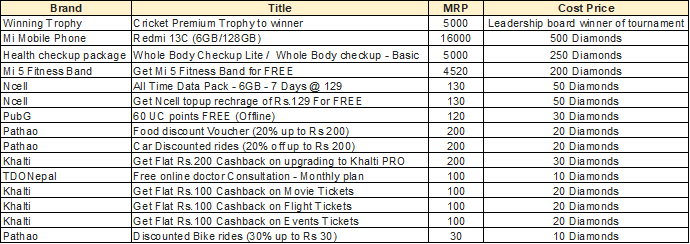GAMES GURU
Frequently Asked Questions
1. What is Games Guru service?
Ans: Games Guru is the Social Multiplayer Mobile Gaming Platform that serves consumers across mobile OS platforms. Games Guru focuses on invitation based mobile gaming. Connect with friends and family over the internet and play fun casual games like ludo, racing, snakes and ladders, word games and more.
2. What are the available price points for the service?
Ans: Various price points available for user to choose from is as below:
|
Package Name |
Charging model |
Charging validity |
No. of installment |
Price Inc. of all Taxes |
|
6 Month 3 days Installment |
Installment |
3 Days |
60 |
14 |
|
1 Year 3 days Installment |
Installment |
3 Days |
120 |
13 |
|
6 Months pack |
Upfront |
Half yearly |
0 |
756 |
|
1 Year pack |
Upfront |
Yearly |
0 |
1248 |
3. How do I activate the Games Guru service?
Ans: To activate / subscribe the service, user can use channels like SMS and WAP as mentioned below:
SMS Mode
To activate service NCELL users sends any of the below mentioned keywords to the short code “31105”.
|
Pack Name |
SMS Keywords |
|
6 Month 3 days Installment |
ACT TGGi6M3 |
|
1 Year 3 days Installment |
ACT TGGi1Y3 |
|
6 Months pack |
ACT TGGU6M |
|
1 Year pack |
ACT TGGU1Y |
WAP Mode
The web page is accessible via https://gamesguru.moitribe.com/np/ncell
4. How do I deactivate the Games Guru service?
Ans: To deactivate / unsubscribe the service, user can use channels like SMS and WAP as mentioned below:
SMS Mode
NCELL users can send the below keyword to “31105”
|
Pack Name |
SMS Keywords |
|
6 Month 3 days Installment |
DEACT TGGi6M3 |
|
1 Year 3 days Installment |
DEACT TGGi1Y3 |
WAP Mode
To deactivate the service through WAP “Unsubscribe” button is available on Service portal under “MyAccount” section.
5. Can I activate or access the service using WIFI network on mobile?
Ans: Yes, user can activate or access the service using WIFI network on mobile. For accessing the service for a user who is already subscribed, and validity of the service is available, user will not be charged again, and he will just follow the OTP validation process to use the service.
6. Is the Multiple Subscription of Different packs allowed?
Ans: No, the Multiple Subscription of different packs is not allowed, User can subscribe any One pack only a given time.
7. How can I pay for the service?
Ans: User can pay for the service using his/her NCELL prepaid balance or Postpaid Bill.
8. How do I get access to the services of Games Guru?
Ans: Once a user is successfully subscribed to a package, he/she will get immediate access to services of Games Guru.
User will also get a link to access the service in activation SMS.
9. How long I can use Games Guru service?
Ans: User can use the service anytime, anywhere and any number of times as long as his/her validity of subscription package holds good. The service will be renewed or asked for renewal on expiry. If the user wishes to unsubscribe from the service, he/she will have to deactivate the service.
10. Is Games Guru service available in all cities?
Ans: Games Guru is an online service. User can use it from anywhere in Nepal.
11. What is the age criterion to avail Games Guru service?
Ans: Games Guru service is available for all age groups.
FREQUENTLY ASKED QUESTIONS (FAQs) – Tournament & Reward System
1. What is Gamesguru and who can use the service?
Gamesguru is a versatile gaming platform offering an array of interactive games, social networking features, and related content. One of its key features is the Tournaments concept, where users can participate in competitions to win rewards and gratifications. It's designed for individuals and entities who can enter into legally binding contracts under applicable law, with users under the age of 18 not eligible to access the platform.
2. What is the Play section in Gamesguru?
The Play section is where users can explore and enjoy a variety of casual games available on the portal. These games span across different genres including Racing, Action, Board, Adventure, Sports, Arcade, Quizzes, and Puzzles. Gamesguru offers games in both Free and Premium formats. Premium games can be accessed by using Points available in the user's wallet.
3. What is Profile section in Gamesguru?
The Profile section on Gamesguru is a hub for users to manage their personal information, preferences, and settings. Here, users can update various details such as their username, preferred language, and profile picture.
Additionally, users can view their rankings on Leaderboards and in Tournaments. The Profile section also allows users to perform actions like Adding Points or Redeeming Diamonds. Moreover, users can connect with the Customer Service team for assistance or inquiries related to the platform.
In addition to managing personal information and preferences, users also have the option to unsubscribe from any subscription billing or cancel their account from the Profile section. This allows users to easily discontinue any ongoing subscriptions or terminate their Gamesguru account if they no longer wish to use the platform.
4. What are Diamonds and Points, and how do I earn them?
Diamonds and Points are virtual currencies used within Gamesguru. Points are primarily utilized to play premium games or participate in tournaments, whereas Diamonds can be earned by achieving specific goals, such as winning games or achieving high scores in tournaments.
Additionally, Diamonds can be used to redeem gratifications in the Rewards Zone, where users can exchange them for various rewards, vouchers, awards, and coupons from real-world gift partners. These virtual currencies enable users to access premium features, engage in competitive gameplay, and unlock rewards within the Gamesguru platform.
5. What is the Rewards Zone?
The Rewards Zone on Gamesguru is a special store where users can redeem their Diamonds for a variety of rewards. These rewards include gratifications, vouchers, awards, and coupons offered by real-world gift partners. To claim a reward, users can visit the Rewards Zone and choose one based on the number of Diamonds they have in their wallet. Every Prize is listed with details like “How to Redeem” and “partner Condition of users”. So that user will get the complete clarity before redeeming any voucher.
6. What are Tournaments or Events, and how can I access them?
Tournaments or Events can be accessed on the Tournament section on Gamesguru. These are competitive challenges where users can earn Diamonds. These events occur on various timeframes such as hourly, daily, weekly, or monthly, or they can be based on challenges initiated by other users within the game.
Prizes are awarded in Diamonds, and objectives may include winning a game against a computer or another participant, achieving a high score, or ranking at the top of the leaderboard. Tournaments can be accessed by spending Points from r Wallet, and it's important to note that the nature of tournaments and their associated Points to play or Diamond for rewards may change anytime and at sole discretion of Gamesguru.
7. What is the number of Points required to play a Tournament?
Gamesguru offers various types of Tournaments and regularly introduces new events. The cost of participating in a tournament is determined solely by the Gamesguru platform and may change periodically. These changes are made to adjust the cost of participation and associated rewards to enhance competitiveness, engage users, or introduce new features. For current Tournament details, please refer to the Tournament Section of the portal.
8. How many Diamonds are earned by winning in a Tournament?
Gamesguru offers various types of Tournaments and regularly introduces new events. The number of Diamonds that can be won in a tournament change from time to time and is determined solely by the Gamesguru platform. These changes are made to adjust the cost of participation and associated rewards, aiming to enhance competitiveness, engage users, or introduce new features. For current Tournament details, please refer to the Tournament Section of the portal.
9. How can user add more Points to my wallet?
Points can be added through various options and opportunities provided by Gamesguru periodically. Some of the options include:
i. Purchasing Points from Telecom Billing services like NCell on a subscription model, where user receives Points automatically in his/her wallet with every successful charging.
ii. Gamesguru frequently introduces new billing options on the portal, along with promotional offers, to provide additional Points.
10. How can user add more Diamonds to my wallet?
Diamonds cannot be added through any payment mechanism but are earned solely by participating in Tournaments or by winning specific types of games defined in Gamesguru. To increase the number of Diamonds in user’s Gamesguru wallet, user needs to play more games and participate actively in tournaments to achieve victory or fulfill specific objectives.
11. Can a user exchange Diamonds or Points for real money?
No, Diamonds and Points cannot be exchanged for real-world currency as there is no value of Diamonds and Points in real world. However, they can be used to redeem various rewards such as gratifications, vouchers, awards, and coupons offered by real-world gift partners in the Rewards Zone.
12. How can a user unsubscribe from any ongoing subscription-based billing on Gamesguru?
To unsubscribe from any ongoing subscription-based billing on Gamesguru, users can navigate to the Profile section within the platform. Here, they will find subscription settings or option to unsubscribe from any active billing subscriptions.
Alternatively, users can also request to unsubscribe by writing an email to the email address provided on the Gamesguru website or by using the "HELP" section. Additionally, they can connect with the Gamesguru Customer Service team through web-based chat for assistance with unsubscribing from subscriptions.
13. What are the available methods for users to contact Gamesguru's Customer Service or Customer Care team to address any issues?
To reach the Customer Service or Customer Care team on Gamesguru and address any issues, users have several options available. They can either send an email to the address provided on the Gamesguru website or utilize the "HELP" section for communication. Additionally, users can connect with the Customer Service team through web-based chat for real-time assistance with their concerns.
FREQUENTLY ASKED QUESTIONS (FAQs) – Cricket League
1. What is Digital Cricket League (DCL)
Digital Cricket league (DCL) is a unique Digital cricket league where user can play for any team out of available ten teams. User can choose their representative team only once and cannot be changed. Top players from Winning team will win a winning trophy. There will be 3 League during the whole campaign duration of 3 months, so it would be 30 days league.
2. How many teams are there?
There will be 10 teams to play for are as follows:
· Kathamndu 11
· Lalitpur tigers
· Bhaktapur royals
· Pokhara super king
· Biratnagar legends
· Butwal challengers
· Chitwan worriers
· Godawari Titans
· Janakpur giants
· Karnali capitals
3. What’s the point system for Cricket league?
· Only active gamesguru user can play the tournament
· Entry to tournament will be free as gamesguru user is already a paid user
· User have to choose their team for which they want to represent/play which can not be changed at later stage
· User will get connect with other teams’ online player to compete.
· On winning every match, User will get 2 Diamonds and his/her team will get 1 Point.
· With diamonds, user can visit reward portal and get exciting prizes against Diamond values.
· There will be a team level leadership board, where will showcase which team has how much points (Winnings)
· Which ever team win the League (30 Days period), will gratify the top player of those team and rewarded as Winning Trophy.
4. What all are the prizes to be won?
All prizes are based upon diamonds value, you can visit redemption portal from my profile and choose whichever prize you want to claim. Below are the prizes available
Also, the Top 3 player of the team will be gratified as Team trophy (Offline)